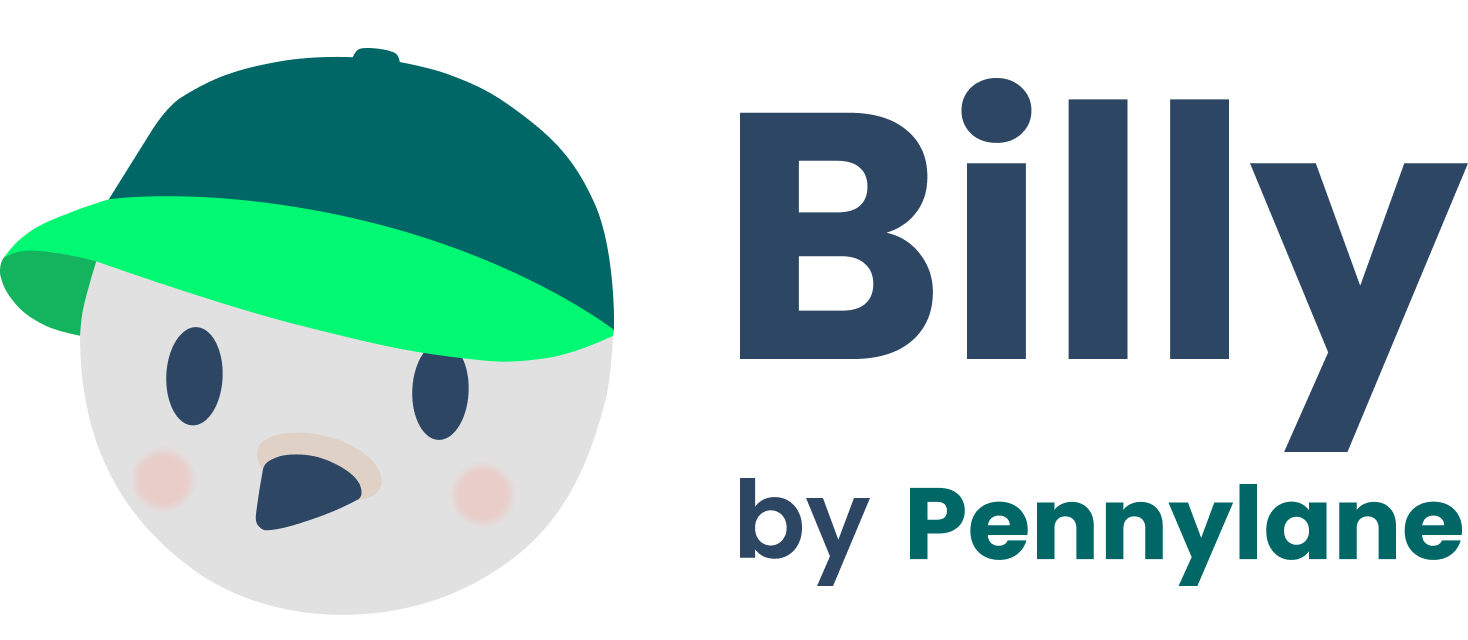Authorizations
The access token received from the authorization server in the OAuth 2.0 flow.
Query Parameters
Items are paginated, this is the current page which will be returned. The page index is starting at 1.
1
Items are paginated. By default, you get 20 items per page. You can specify another number of items per page.
1 <= x <= 10020
You can choose to filter items on specific fields. Available fields and values:
updated_at, created_at, date:lt, lteq, gt, gteq, eq, not_eqjournal_id:lt, lteq, gt, gteq, eq, not_eq,in,not_in
"[{\"field\": \"updated_at\", \"operator\": \"gteq\", \"value\": \"2024-01-01T17:10:09Z\"}]"
You can choose to sort items on specific attributes
Sort field may be prefixed with - for descending order.
Example : updated_at will sort by ascending order, -updated_at will sort by descending order.
Available fields : updated_at, created_at, date
"-updated_at"
Response
Returns a list of ledger entries. By default, entries from fiscal periods that are closed or frozen are excluded. However, if a 'date' filter is provided, it will return all entries within the specified date range, even if they fall within a closed or frozen fiscal period.